You must have a pro account
$17/monthif billed annually$20/monthif billed monthly.Also comes with more usage and more models.
Relevant Links
Very easy, first ensure you have Node.js version 18 or higher installed.
Then simply install it using npm:
npm install -g @anthropic-ai/claude-code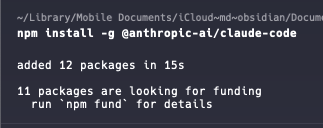
And that’s quite literally it. You now have access to ClaudeCode on your machine. Now to USE ClaudeCode, first navigate to the directory where you want to work… (in this example I will navigate to my Obsidian Vault that contains this site so Claude has access to all my notes)
cd "/Users/naderbaradar/Library/Mobile Documents/iCloud~md~obsidian/Documents/quartz-vault/quartz"And then run ClaudeCode by issuing this command:
claudeAnd that’s it! First it will ask you what color themes you like…

And then it will ask you to authenticate with your pro/max account. You could also use and API key if you want.

If you choose to log in with your subscription, you will be directed to Anthropics login page, and then asked to authorize ClaudeCode to your account:
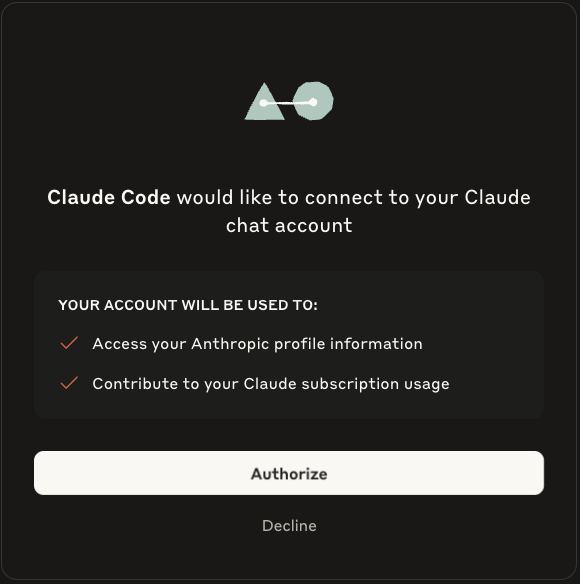
And that’s it! Click here for additional tips and tricks.